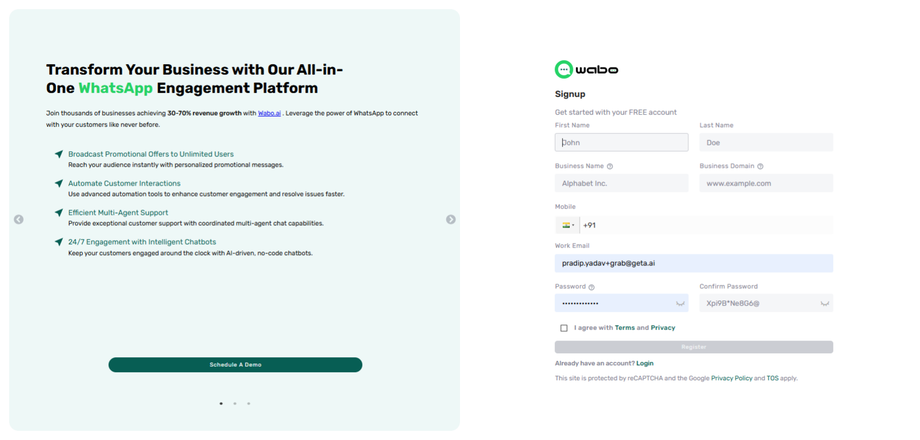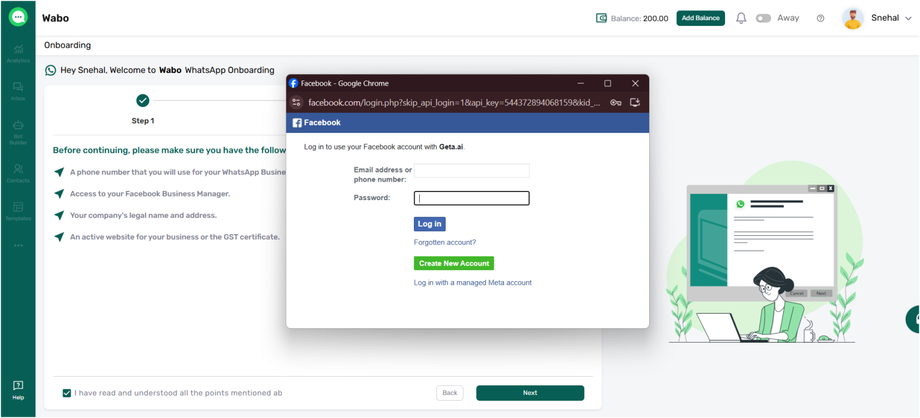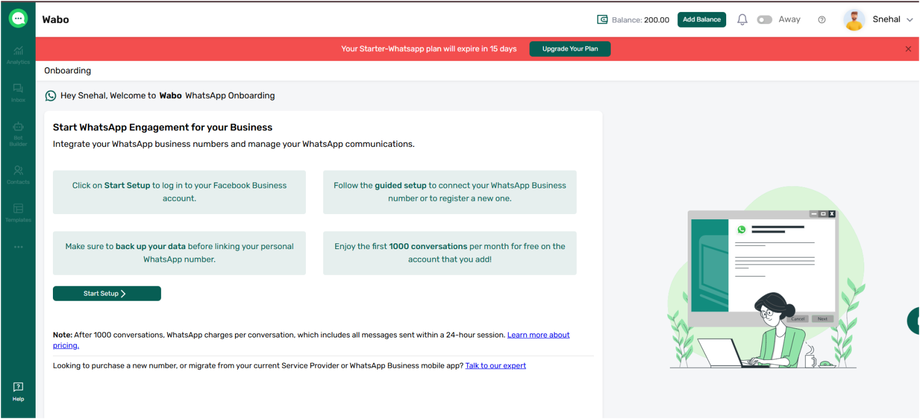🧪 Get Started with Your Free Trial – Wabo.ai Onboarding Guide
Welcome to Wabo.ai! Your free trial gives you instant access to our powerful WhatsApp engagement platform — so you can build bots, send broadcasts, and automate conversations with ease.
Here’s how to complete your free trial onboarding in just a few simple steps:
✅ Step 1: Sign Up for Wabo.ai
To get started:
-
Visit Signup Page
-
Enter your details like name, work email, and password
-
Click Sign Up
Once signed up and account verification, you’ll be taken to your Wabo workspace dashboard.
💡 Pro Tip: Use a business email ID (with your domain) for easier verification with Meta later on.
🔗 Step 2: Connect Your Facebook Business Manager
To use WhatsApp Business API, you need to connect your Meta (Facebook) Business Manager:
-
In Wabo’s onboarding setup, click "Connect Facebook Business"
-
Log in using your Facebook Business Manager Admin account
-
Grant necessary permissions and select the verified business you want to use
📌 Make sure your Facebook Business Manager is already verified.
You must have Admin access to complete this step.
☎️ Step 3: Add Your WhatsApp Phone Number
Now, you’ll need to register a phone number for WhatsApp Business API:
-
Enter the phone number you wish to use
-
This number should not be linked to any existing WhatsApp (personal or business)
-
Choose your business display name (this will appear to customers)
-
Select your business category and description
-
You will receive an OTP (via SMS or call) to verify the number
Once verified, the number will be connected to your Wabo.ai account and is ready to be used for bots, broadcasts, and automation.
🎉 You're Ready to Go!
Once all three steps are completed:
-
You’ll have full access to Wabo’s trial features
-
You can start creating flows, broadcasting messages, and integrating with your CRM
Need help? Our team is here to assist you during onboarding.