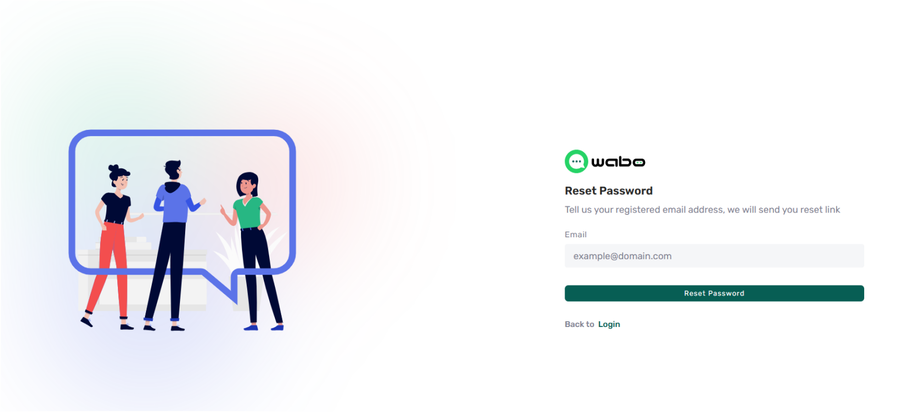Password Reset
How to reset your Wabo.ai account password?
If you’ve forgotten your password, follow these steps to reset it:
-
Visit the Login Page:
-
Go to the Wabo.ai login page by visiting Login Link.
-
-
Click on "Forgot Password":
-
Below the login form, click the Forgot Password link.
-
-
Enter Your Email Address:
-
Type the email address you used during the signup process.
-
-
Reset Your Password:
-
After entering your email, click the Reset Password button.
-
-
Check Your Email:
-
You will receive an email with instructions to reset your password. Follow the link in the email to create a new password.
-
-
Complete the Process:
-
Once you’ve reset your password, return to the login page and use your new password to access your account.
-