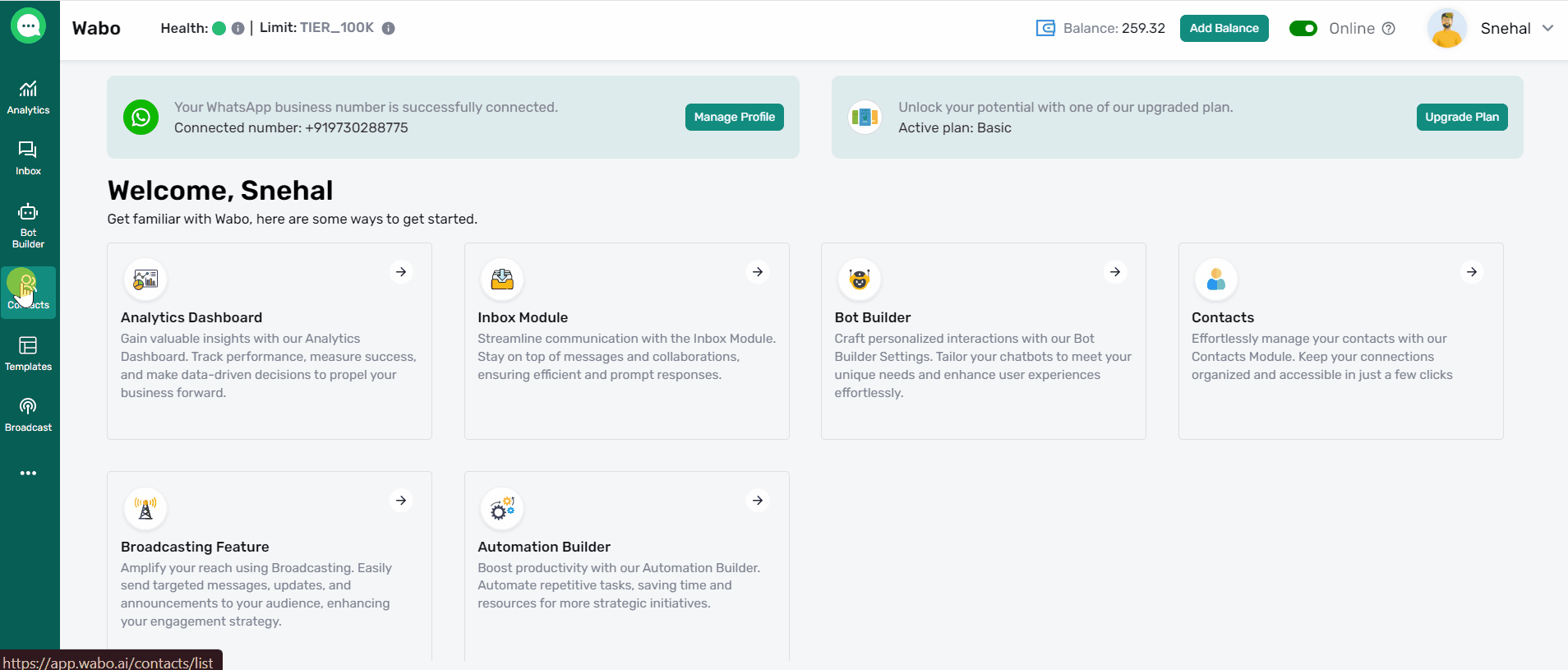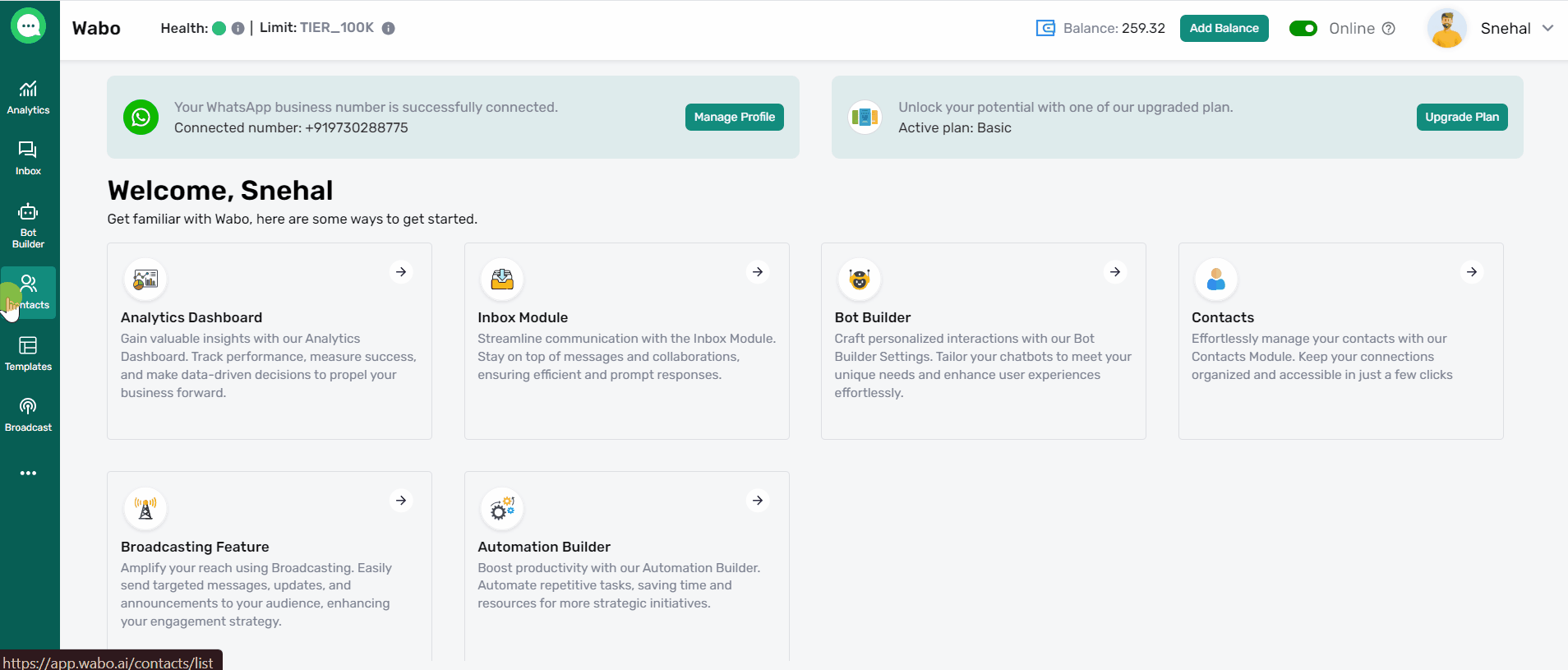Add Contacts to a Marketing List
Adding contacts to a marketing list involves selecting specific individuals or groups to include in a targeted communication campaign. This process enables marketers to reach out to potential or existing customers with relevant offers or information.
Usage: This feature enhances marketing efficiency by ensuring that messages are sent to the right audience, improving engagement and response rates.
How to Add Contacts to a Marketing List in Wabo?
There are two ways to add contacts to a marketing list in Wabo:
- Import Contacts to a Marketing List
- Add from the Contact Module
Adding Contacts from the Contact Module
-
Navigate to the Contact Module:
-
Go to the Contact Module in Wabo.
-
-
Select the Contacts:
-
Select the contacts you want to add to the marketing list.
-
-
Click the "Add to List" button:
-
Click the "Add to List" button on the top of the contacts.
-
- Select Marketing List:
-
Select the desired marketing list and click "Add to List/Submit.
-
The selected contacts will be added to the marketing list.
2. Importing Contacts into a Marketing List
-
Navigate to the Contact Module:
-
Go to the Contact Module in Wabo.
-
-
Select the Marketing List Section:
-
Choose the Marketing List section.
-
Create a new marketing list or open an existing one.
-
-
Import Contacts:
-
Click on Import Contacts at the top.
-
Select the data: Mobile, Email, or Both (for contacts with both mobile and email details).
-
-
Upload Your File:
-
Upload the file containing your contacts. If needed, download the sample file for the correct format.
-
-
Select Import Options:
-
Choose conditions from the following options: ie.
-
Create New Contacts, Create New and Update Existing Contacts (Without Overwrite),Create New and Update Existing Contacts (With Overwrite) etc
-
Select Unique Identifier:
-
-
Select the unique identifier for the contacts, such as Mobile or Email.
-
-
Set Additional Details:
-
Set the following options:
-
Email, WhatsApp, and SMS Subscription Status (Yes/No).
-
Sales Owner, Lifecycle Stage and Lifecycle Status.
-
-
-
Map Fields:
-
Review and map the file's Column Names with contact fields in Wabo if they are not automatically mapped.
-
-
Import Contacts:
-
Once everything is mapped and configured, click Import to add the contacts to your marketing list.
-
This process allows you to efficiently import and organize contacts for targeted marketing campaigns.