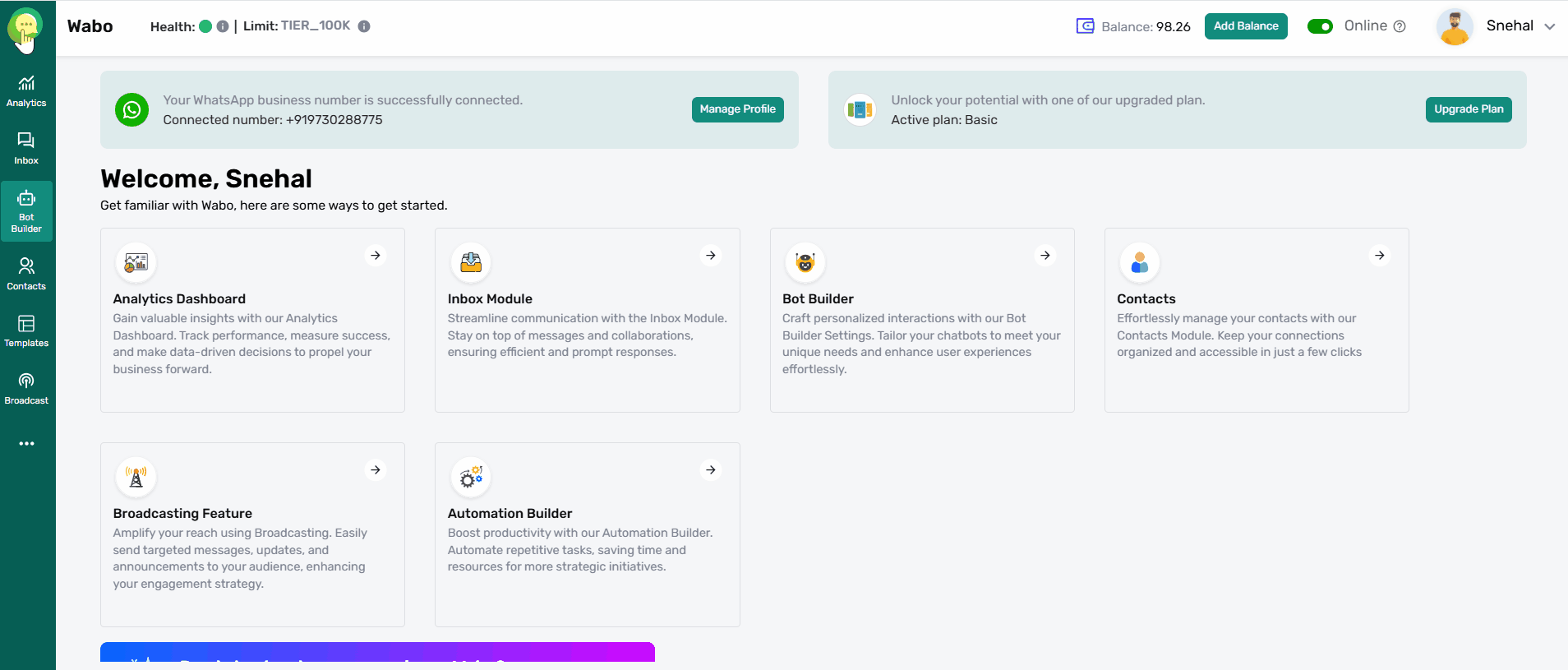Flow Creation
What is a Flow?
A Flow is a predefined sequence of interactions designed for users to navigate through in a bot. It allows you to guide users through specific steps, collect information, and provide responses based on their actions.
Steps to Create a Flow in Flow Builder-
-
Access Bot Builder:
-
On the left-hand side, navigate to the Bot Builder module in Wabo.
-
-
Go to Flow Builder Section:
-
Inside Bot Builder, select the Flow Builder section.
-
-
Create a New Flow:
-
Click on the option to Create Flow.
-
Enter the Flow Name to define the purpose of the flow.
-
-
Design the Flow:
-
Add nodes to create different stages of the flow. You can add various actions such as sending messages, collecting input, or triggering responses.
-
Customize each node with actions like sending text, asking questions, or processing user inputs.
-
-
Set Conditions & Actions:
-
Define how the flow will progress based on user inputs or conditions. Add decision points using conditions like "if" or "else" to tailor the user’s journey.
-
-
Customize Responses:
-
At each step of the flow, customize the bot’s responses to make the conversation engaging and relevant.
-
-
Test the Flow:
-
Once the flow is set up, Preview it within the bot to ensure everything works smoothly.
-
-
Auto-Save Feature:
-
The flow is automatically saved as you work, so no manual saving is needed.
- Note: You need to click on the publish button above to reflect the changes into your bot.
-
This is how you create a user-friendly interaction sequence using the Flow Builder in Wabo.